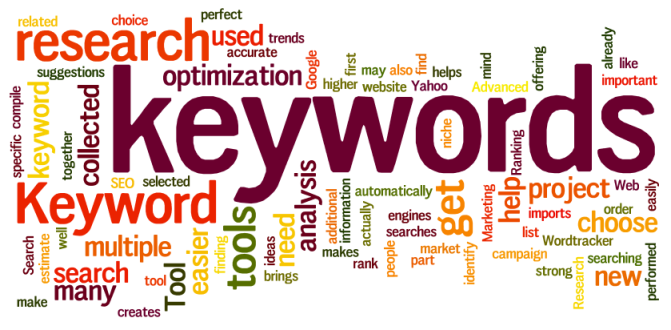Free Keyword Research Tool + Guide
In this blog post I’m revealing my secret “Five Minute Keyword Research” method. You can discover a more advanced method that I use for even better results here.
Finding profitable keywords does not need to be a total chore that takes hours and hours of time. Furthermore, you don’t need ANY expensive keyword research software (despite the protestations of all the so-called ‘gurus’ who are more than happy to make you part with your hard earned money for the ‘privilege’ of some garbage piece of software that never gets updated). In fact, you can find an almost endless stream of long-tail keywords for any niche using three software tools that won’t cost you a red cent.
Get your thinking cap on, because it is time to learn how to dominate keyword research and find profitable long-tails in mere minutes.
Why Long-Tail Keywords?
When it comes to keywords, for SEO purposes there are two main types; “short keywords” and “long-tails”. Using the weight loss niche as an example, a short keyword might be something like “lose weight”, whereas a long-tail keyword could be “lose weight naturally in seven days”. As a rule, any keyword (well, it should actually be called a key-phrase) with over four individual words can be seen as a long tail.
The reason for using long-tail keywords is actually very simple; it is much easier to rank in Google and other search engines to reap organic search traffic. Far more webpages are relevant to the keyword “lose weight” than exist for the keyword “lose weight naturally in seven days”.
With the right selection of long-tail keywords, it is actually possible to rank in Google without doing any link-building. This means you can build a massive network of sites that start to rank organically over time, without needing to dedicate valuable energies to the boring task of link building (nor do you need the expense of PPC or paid media traffic).
For example, my website Why Am I Lazy ranks number one on Google for that keyword, despite the fact that I have not done any link building for it beyond cursory mentions on some of my blogs, and a bit of social media promotion.
The secret behind this site (and many others that I run) is picking a good long tail keywords for which it is possible to rank “organically” without too much effort.
What Tools Do You Need?
Most Internet marketing gurus will try to convince you that you must spend hundreds of dollars on expensive keyword research software. However, this is simply not necessary. You can actually find all the long-tail keywords you would ever need with three easy pieces of software.
Google Keyword Tool
This is a very popular tool for Internet marketers of all descriptions, as it provides useful keyword ideas that can be turned into profitable campaigns. Although it was originally intended for use with Google Adwords, for the purposes of creating PPC campaigns, the Google Keyword Tool is also extremely useful for uncovering quality long-tail keywords for organic SEO. In particular, we will focus on using it to find search volumes and CPC (cost-per-click) results, in order to demonstrate how it is possible to build a quality Adsense site with nothing but long-tail keywords, content, and patience.
Ubersuggest
Ubersuggest (www.ubersuggest.org) is an extremely powerful tool for building up immense lists of kick-ass keywords to use in your campaigns. You are most likely familiar with Google Suggest, which is Google’s way of trying to predict what you want to search for, based on what other people have been searching – Ubersuggest merely scrapes this based on your own keyword input. The great thing about Ubersuggest is that it can produce massive lists of potential long-tail keywords in a very short space of time, which is fantastic for SEO keyword research.
Microsoft Excel (or any equivalent program)
You will also need Microsoft Excel or any equivalent spread sheet program. This will be used for sorting keywords and eliminating any duplicates. You can use OpenOffice or LibreOffice as well; both are free and offer all the necessary features you will require.
Optional: Traffic Travis
Traffic Travis is an Internet marketer’s dream – it is a quality free software tool (although there is a vastly superior premium version available for just shy of $100) that enables you to check keyword lists for ranking difficulty, analyse your competition, and keep a track on how your sites are progressing in the search rankings. There are a whole load of other useful features too, so you would be crazy not to download it for free.
I have been using Traffic Travis for a number of years now and find it extremely valuable for managing the SEO aspects of my websites. Creating a new project from a website is as easy as loading in your sitemap, entering your keywords, and then picking which search engines you would like to track your rankings in.
Click here to download your own copy of Traffic Travis. Please note that you need a Windows computer, or a Mac with some form of Windows emulation software.
The Five Minute Keyword Research Method
Now that we have got the pleasantries out of the way, it is time to focus on the actual method that you will be using to research your profitable keywords in killer time. I’m assuming that you have already picked a niche and have some potential products in mind that you would like to promote (if you’re affiliate marketing, that is). In case you are not yet at this stage, I recommend you download a free copy of my Super Affiliate Secrets report that will teach you exactly how to get started with a niche and picking products.
Let’s get started:
Using Ubersuggest to Build A Massive Keyword List
The first thing you are going to do is use Ubersuggest to build a large list of potential keywords. Basically, you should think of the results you get with Ubersuggest as your foundation keywords that will form the basis of your up-and-coming digital empire. For the purposes of this eBook, I’m using this motivation/self-help niche as an example, because my Why Am I Lazy site is based on the same thing.
To start with, you need to enter a seed keyword into the Ubersuggest search box, fill out the captcha, and then press “suggest”:
In case you’re confused, a seed keyword is a generic phrase that will get you started with your research. You can brainstorm these seed keywords very easily with a pen and a piece of paper; think of logical offshoot phrases of your niche topic. For example, seed keywords in the motivation/self-help niche could be things like “stop laziness” or “become more motivated”. It pays to have a list of at least ten seed keywords before you go any further.
Once you’ve entered your seed keyword and instructed Ubersuggest to commence the search, you will be presented with a vast array of results:
You will notice that all of these keywords are a variation on the seed keyword you entered before; that is because Ubersuggest takes your entry and then runs it through Google Suggest in order to come up with its results. The most exciting thing about this is that you know all these keywords actually have real human interest – otherwise they wouldn’t appear in the first place!
Now it’s time to download that first list of keywords, and then paste it into a text file (use Notepad or any similar program). You should then rinse and repeat this process with as many seed keywords as you can think of. Over time you will notice that you become much better at identifying seed keywords, even using the Ubersuggest results themselves for further inspiration.
Keep at this method with different seed keywords until you have at least 500 results in your notepad file. With experience you can complete the process in under twenty minutes.
Checking Search Volumes
Open up the Google Keyword Tool – you should register your Google account with Adwords (just click the sign in button at the top right of your screen) and then follow the prompts from there. Being signed in to the Google affords a range of benefits, most importantly the ability to enter more than 100 keywords at a time, and the option to see approximate CPCs for all of your keywords.
Once you’re signed in, select [exact match] keyword filtering on the left-hand side of the screen. In case you are not familiar with this term, exact matching ensures that the keyword tool only checks for the search volume of the keyword exactly as it appears. This means that the phrase “how to become more motivated” would only return search volume results if it was typed by a Google user exactly like that.
This is just too easy – copy and paste your entire list of keywords from that Notepad file into the Google tool, and then choose to search. Almost instantly you will be greeted with instant information about the search volumes of your keywords. Unless you are specifically building a local website, you can ignore the local search volumes and focus solely on the global search count.
All you need to do now is download these keywords in a CSV file and you are down with this stage of the process.
Optional – Check For CPC
If you are a fan of Google Adsense (or you would like to start making money with Adsense) then you will no doubt be familiar with cost-per-click/CPC figures, which are a rough estimate of how much each click would cost an advertiser for any given keyword. Although the actual formula used to determine your final earnings from an Adsense click is far more complex than merely looking at CPC figures, they can still give you a useful rough estimate of the potential value of any keyword.
If you want to learn more about Adsense, increasing your click through rates, picking the right keywords, and generally improving your earnings, then I highly recommend Pablo Vici’s Kindle eBook entitled Conquering Google Adsense. Click here to download it.
I won’t go much further into Adsense in this eBook, beyond saying that you can “trade off” the search volumes of your keywords versus their CPC scores, in order to find the best keywords for your campaigns and websites.
Picking The Best Keywords
Now we arrive at the final and perhaps most important part of the whole process; sorting your keywords to pick the best ones for ranking easily. Basically, you want to find keywords that are getting a reasonable number of searches per month (your definition of reasonable will vary depending on the amount of time you wish to put into your site). From there you can build content based on those keywords and slowly drip it out to your sites. Over time your search rankings will climb and your traffic will grow – how simple is that?
Conclusion
I hope you can see know why I call this the easiest keyword research method in the world. It is quite simply one of the most straightforward methods for discovering a lot of keywords to use on your site. The basic strategy is just to find quality long-tails to rank your site with (and from there convert that traffic into leads or sales) however, as I have shown you can also tailor this traffic specifically for selling affiliate products, or driving Adsense traffic.