Automated Link Building With RSS Scrapers
RSS content scrapers are the bane of bloggers and webmasters worldwide. These annoying little tools have the ability to steal your content (and hard work) from right beneath your nose.
Furthermore, RSS content scrapers then make shady webmasters huge profits, by using your content to build “autoblogs”.
In this article, you are going to learn how to fight back against RSS scrapers. In just ten minutes, you can set up a fully automated system that builds powerful links to your website, whenever someone else scrapes your content. Instead of having to fear RSS content scrapers, you can use this hidden SEO secret to build targeted backlinks.
If you want to build backlinks and boost your traffic as quickly as possible, then read my free Super Affiliate Secrets report.
To use this method you will need the following:
1. Your site must be using the WordPress CMS
2. You need to set up a FeedBurner feed
3. You need to install and activate the “RSS Footer” WordPress plugin
4. You must also install and activate the “FeedBurner RSS Redirect” plugin
The most difficult step in creating an automated link-building machine from RSS scrapers is setting up your FeedBurner feed. FeedBurner is a free Google service that allows you to create aesthetic and profitable feeds (you can even monetize them with Adsense). FeedBurner also provides detailed statistics about your feeds, including the number of subscribers you have.
Setting up a FeedBurner feed involves providing the URL of your existing RSS feed. You then give your new feed a name (make sure it is the same as your website name) and your FeedBurner feed is ready to go.
Although it is not actually necessary to use FeedBurner to build links from RSS scrapers, you will see better results than if you use a normal RSS feed. FeedBurner will deliver greater levels of link juice, as well as better tracking and statistics.
Now that you have a FeedBurner feed ready to go, it is time to configure the “RSS Footer” plugin. From the “Settings” tab of WordPress, access the plugin settings and ensure that you are using the default configuration. This means that every entry in your feed will have “post name is a post from: Your site” attached to the bottom (this will be personalized with your website details when published)
There is only one more thing left to do, in order to build automated links from RSS scrapers. You need to configure the ‘FeedBurner RSS Redirect plugin”, so that it automatically redirects any existing feeds on your site to your new FeedBurner feed. To do this, simply open the plugin settings and enter your FeedBurner URL where it asks for “your FeedBurner address.
It can take up to 24 hours for your old feed URLs to redirect to your FeedBurner feed. Once the process is complete, any RSS scraper bot that attempts to scrape your feed will collect your FeedBurner feed (with your automatic footer backlinks to boot). This means that every time you create a new post on your WordPress site, you will automatically build links back to your site from scraper sites.
How cool is that?
If you’re after more awesome link building and SEO tools, then I highly recommend you try out Affilorama Premium. You can get 7 day’s exclusive access for just $1 (and I can guarantee you’ll want to keep your membership going!)
Try Affilorama Premium and boost your SEO and link building for just $1 here.
[signup id=”118″]


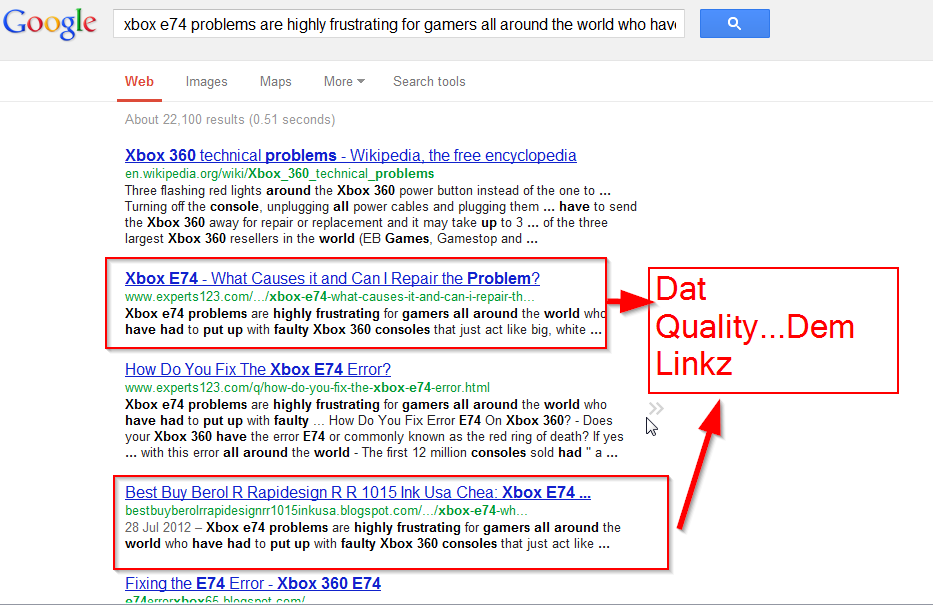
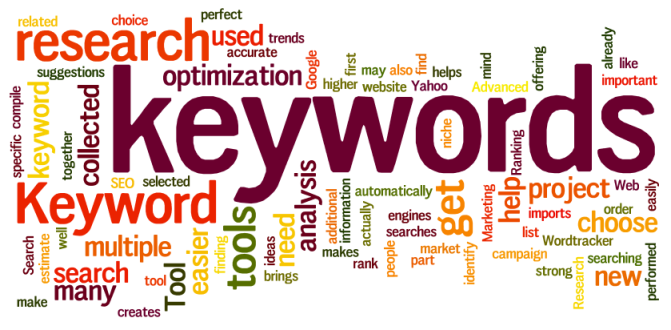
This is a very interesting idea. It makes me just wish that scrapers will come and steal my content so I can sip mojitos on the beach instead of doing SEO 🙂
I’m not entirely sure that I’ve set things up right. I’m already burning my feed to Feedburner and since I’m using a Genesis framework theme I have the option within the theme to redirect my feed to Feedburner so I assume the last plugin is not necessary?
Anyway I installed the “RSS Footer” plugin you mentioned and ensured the settings were the default as you highlighted. The question is, should I be able to see this link somewhere or will it only appear when content is scraped?
Also I notice that you don’t have an obvious RSS button on your site for people to subscribe to your feed. Is there a reason for this?
I didn’t either but then while playing around today I figured it might not be a bad idea so I made these buttons visible in my primary navigation, which you can see here: http://shyguydatingadvice.com.
What’s your view on these buttons? Do people really use them and is it worth displaying these icons?
Thanks for your thoughts and the interesting idea.
I have already been hunting for a technique to be able to develop backlinks I needed without it damaging my site
Incredible points. Outstanding arguments. Keep up the amazing spirit.